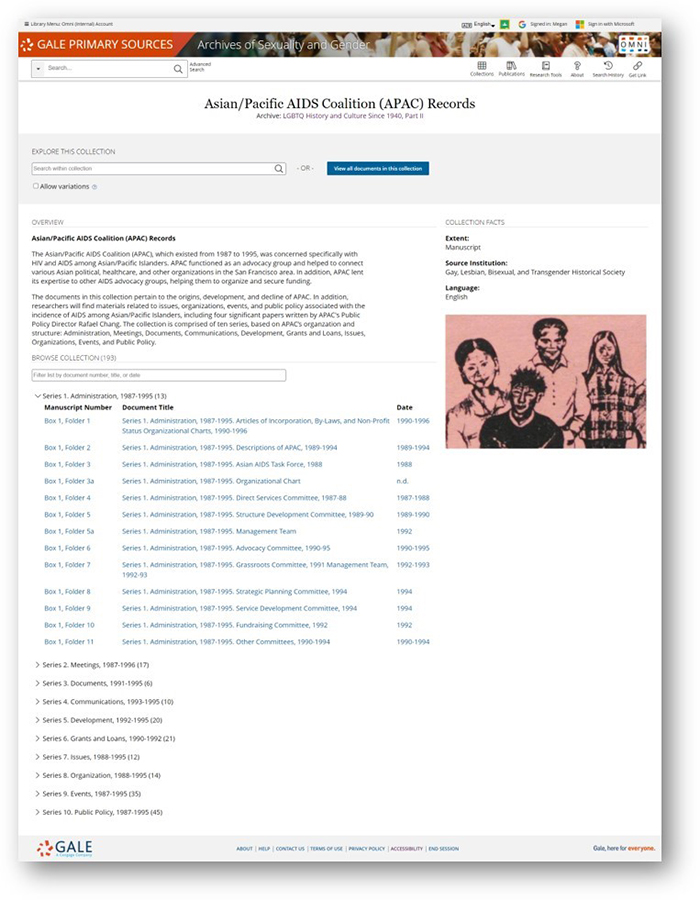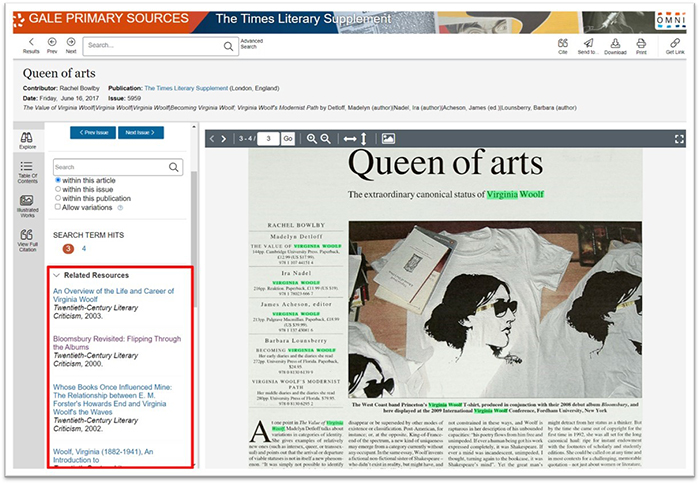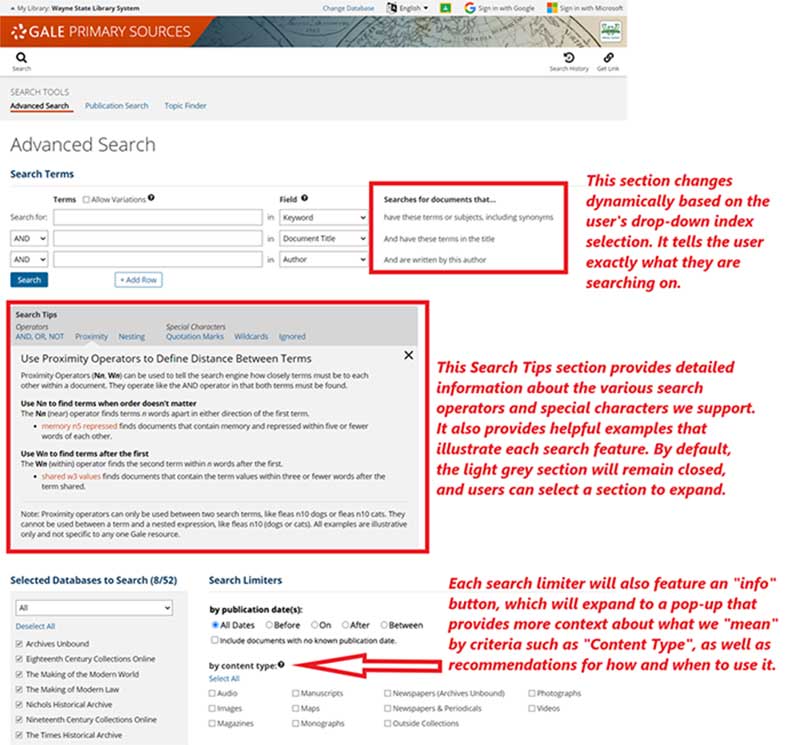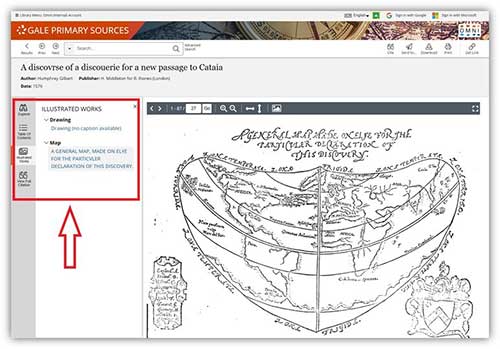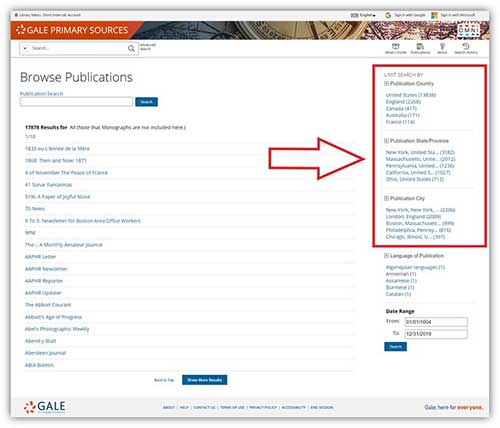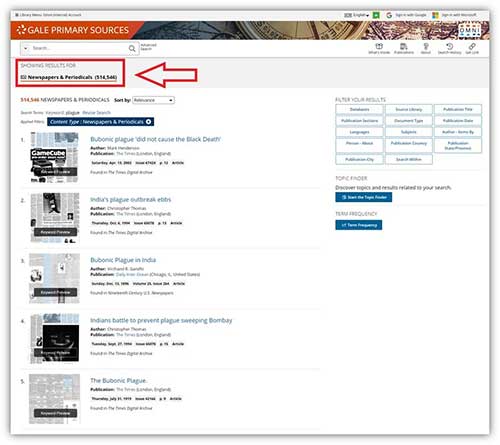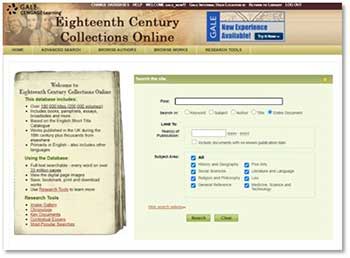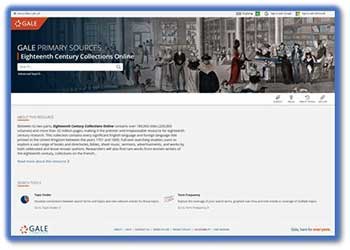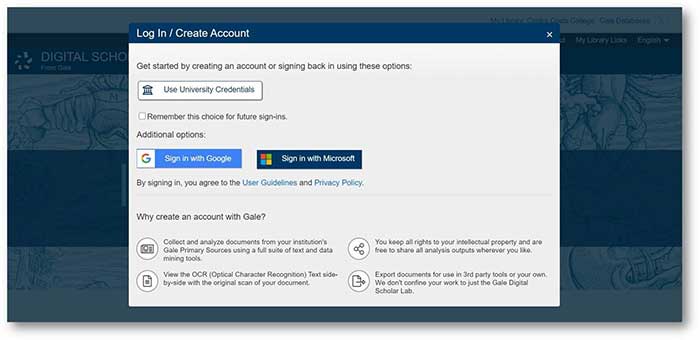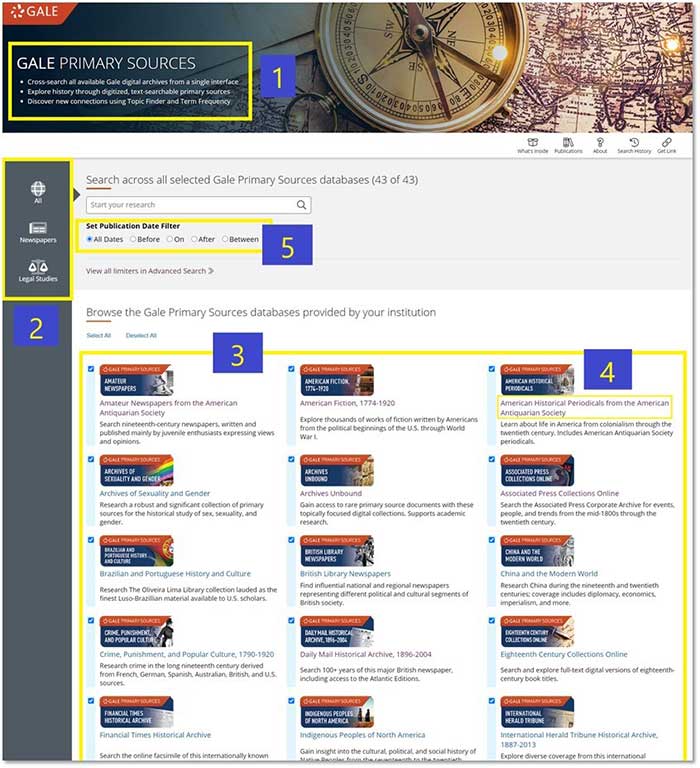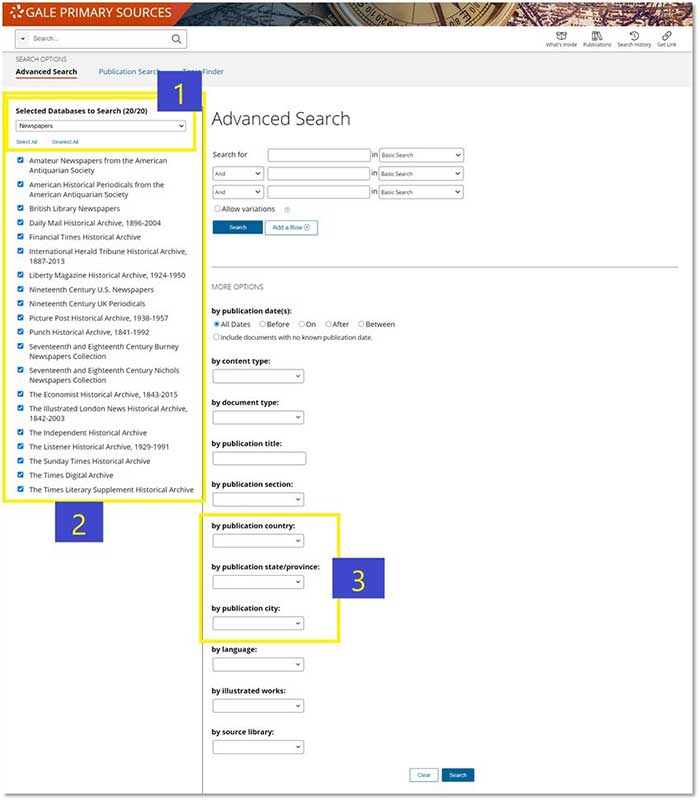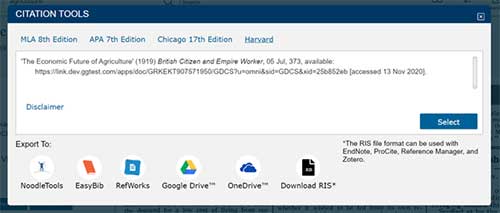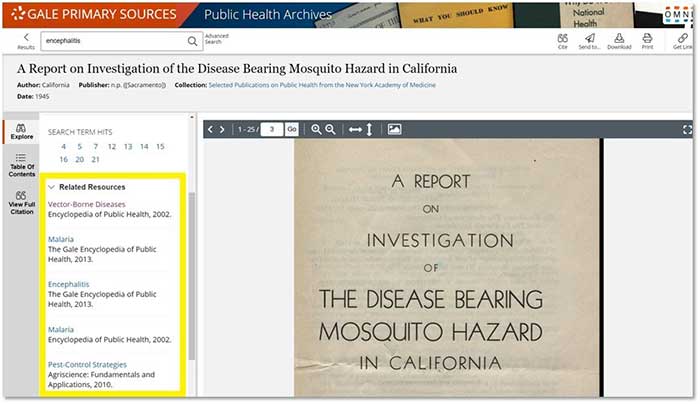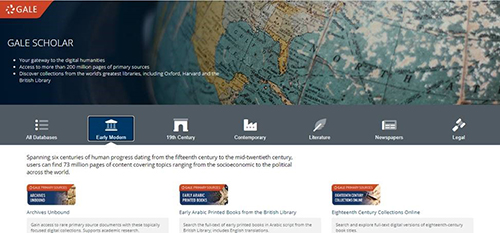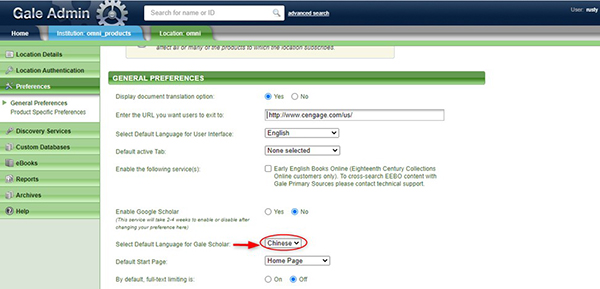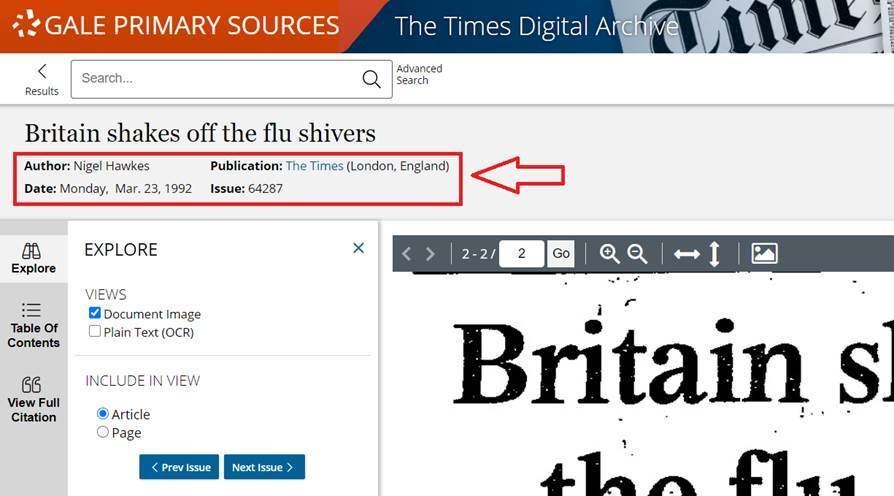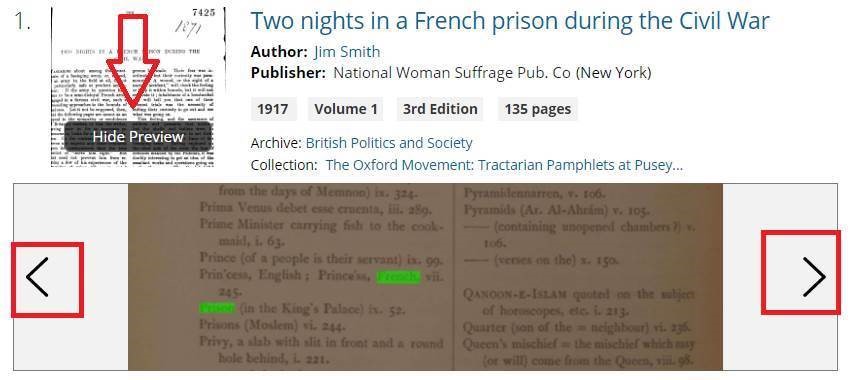The Gale Scholar landing page
A single point of access to Gale’s digital archives for Gale Scholar customers.
Customers will be able to choose from one of seven categories beneath the Gale Scholar banner: All Databases (which contains links to both the Gale Primary Sources cross-search and the Gale Digital Scholar Lab), Early Modern History, Nineteenth Century History, Contemporary Studies, Literature, Newspapers and Periodicals, and Legal Studies. Each category includes an identifying description, and a category will only appear if the customer has purchased archives that fall into that category. Once a category has been selected, customers can click an archive from the menu below the description to be taken directly into the desired archive.
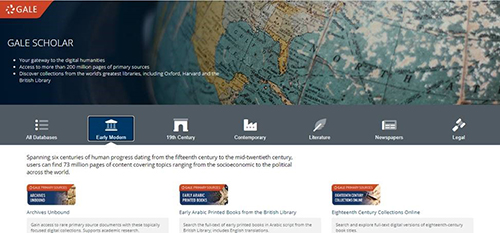
How do customers access the Gale Scholar landing page?
The Gale Scholar landing page has been automatically added to the appropriate customer accounts. To access the page, use the following URL pattern and replace LOCATION ID with the your actual location ID: https://link.gale.com/apps/menu/gs?u=LOCATION_ID.
How do I change the page’s default language (English) to Chinese?
The default language for the Gale Scholar landing page can be changed through Gale Admin by locating the customer’s account, clicking into General Preferences from the Preferences bar, and clicking the dropdown box for the default Gale Scholar language setting per the screenshot below:
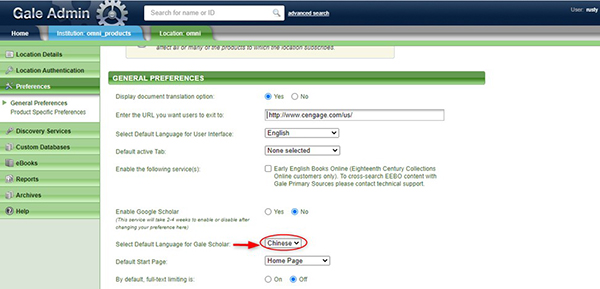
Where did we get the Chinese translations?
Rather than using Google Translate or other translation tools, the Chinese translations were manually compiled by a native speaker in our China office. Although useful for a basic understanding of text, translation tools can include errors that would have made it difficult for our customers to navigate the landing page. It was therefore vital to secure accurate translations that will resonate with our Gale Scholar customers and not distract them from their research experience.